Please enable Read-Only Access in Configuration of IBKR Mobile app to receive updates. - Interactive Brokers Apple Watch App
Note: If you do not see the Read-Only toggle, you need to enable it in Account Management from the Mobile > Settings page.
1. Go To Account Management online.
2. Tap MORE and then tap Configuration.
3. From the Access & Security section, tap the Read-Only Access toggle to enable.
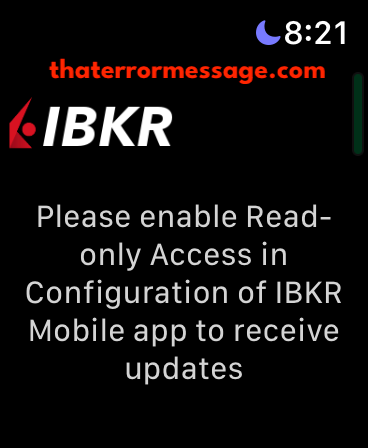
- Please Enable Read Only Access Apple Watch Ibkr Interactive Brokers (35.78 KiB) Viewed 607 times
Please enable Read-Only Access in Configuration of IBKR Mobile app to receive updates. - Interactive Brokers Apple Watch App
Note: If you do not see the Read-Only toggle, you need to enable it in Account Management from the Mobile > Settings page.
1. Go To Account Management online.
2. Tap MORE and then tap Configuration.
3. From the Access & Security section, tap the Read-Only Access toggle to enable.
[attachment=0]please-enable-read-only-access-apple-watch-ibkr-interactive-brokers.png[/attachment]