by thaterrormessage » Thu Mar 18, 2021 7:34 am
1. Go to
Hard Drive -> Library -> Application Support -> Adobe
2. Trash folder
AdobeGCClient.
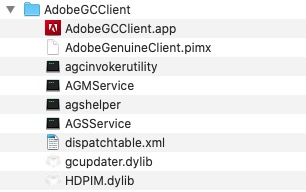
- Disable Adobe Genuine Software Integrity Service Mac (17.7 KiB) Viewed 1279 times
1. Go to [b]Hard Drive -> Library -> Application Support -> Adobe[/b]
2. Trash folder [b]AdobeGCClient[/b].
[attachment=0]disable-adobe-genuine-software-integrity-service-mac.jpg[/attachment]