by thaterrormessage » Wed Jul 22, 2020 2:47 pm
If you enter your email account password in Mac mail, you get "unable to verify account name or password" error even though the password is correct.
This is a known issue. You should input the password manually in your Mac mail account.
1. Go to
Mail -> Preferences.
2. Select the
email account.
3. Click
Server Settings.
4. Input your password in
Incoming and
Outgoing mail server fields.
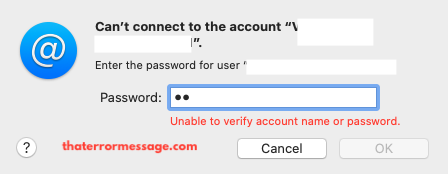
- Mac Mail Cant Connect To The Account (26.47 KiB) Viewed 1075 times
If you enter your email account password in Mac mail, you get "unable to verify account name or password" error even though the password is correct.
This is a known issue. You should input the password manually in your Mac mail account.
1. Go to [b]Mail -> Preferences[/b].
2. Select the [b]email account[/b].
3. Click [b]Server Settings[/b].
4. Input your password in [b]Incoming[/b] and [b]Outgoing[/b] mail server fields.
[attachment=0]mac-mail-cant-connect-to-the-account.png[/attachment]